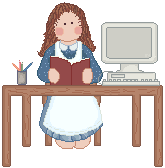
This is a page that gives tips for the programs that Annie uses.
They are available free with Internet Explorer 4.0 & 5.0
Annie's "Tips for Outlook Express" Page
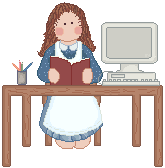
This is a page
that gives tips for the programs that Annie uses.
They are available free with Internet Explorer 4.0 & 5.0
TO
CHANGE COLOR AND FONT: TO
CHANGE/ADD SIGNATURE: Hope this helps you. If you have any problems with it just let me know. Don't forget to send me an email and show me what you decided on. Here is one my old
signatures: Other Email Information
Pages: |
To Add a folder for a
"Mailing List" with OutLook Express when
you are in the mail program look at the top of the page NOW mail yourself an email with "mailing list" as the subject and see where it goes. MORE
INFO on this go to my: |
| Next
step for the Mailing list: OK To do this you : GO to "address book" then choose "new group" then type in "Annie's (s/b your name here)Web Friends" or whatever you like. then click select members then click on the ones you want to have and move them to the right by clicking select then click OK then click OK NOW when you want to do a mailing Do the email address to: "Yourself" And in the BCC (blind carbon copy) put "Annie's (s/b your name here) Web Friends" and it will mail it to all of them. Try it and see if you can do it. It is important to do a BCC because that way the addresses are all hidden and anonymous. Otherwise you would see all of the other peoples address and people like not having it show. When someone emails you and asks to be added to your mailing list you send them a reply email and say you will send a copy of your last mailing. Then add them to your "mailing list" and then send a copy of the last one. The mailing is just thoughts from me and updates and descriptions of the pages that have been added. For the email signature go to this page and just follow the steps http://www.annieshomepage.com/index2.html on that page there is a link to IE 4.0. Go to the update or add on section and see what the page tells you. It will look at what you have and tell you what updates are available. On the computer page you will also find a place to get email tips from different computer hints places. The simple guide page has lots of great references: but I am sure you have been there http://www.annieshomepage.com/simpleguide.html ftp programs once you get a handle on it are kind of like windows explorer. Lots of times there are great help pages at the Graphics sites. |
To add a background to your
email: When
I add a background to an email I: Now you have a background. BONUS: you can see the
tool bar about the middle of the page. Adding
a Background with Netscape: Learn
how to add "sig-tags": Annie's "Sig Tag"
Page - learn how to add a sig
tag |
|
For Other Tips Pages by
Annie: |
Annie's
Featured Holiday Page |
Annie's
Featured Page |
Copyright
2001 - 2006 Annie's Home Page. All Rights Reserved. I thank the
Lord for
graphics artists without them these pages would not be the same.
Please visit
Annie's List of Great Graphics Spots for a list of their links.
Some Graphics
on this page from Graphics by Irene & Graphics Garden.
This site hosted by: Christian Web Host.