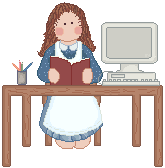
This is a page that gives tips for the programs that Annie uses. They are available free with Internet Explorer 4.0 & 5.0
Annie's "How Do I Add Bookmarks?" Page
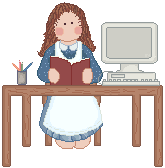
This is a page that
gives tips for the programs that Annie uses. They are available
free with Internet Explorer 4.0 & 5.0
First:
What are bookmarks? Check this page of
mine and see what they are: Second:
Why would you use bookmarks? You use them to
make a long page easier Let's get started!!!!!! extra In
the top box type in the appropriate word. In our case it
would be EXTRA. You
are going to "highlight" the word EXTRA in our
case You
can have as many "bookmarks" as you would like
on the page. And once you Question: How do I use those
double or triple borders? |
For Other Tips Pages by
Annie: |
Annie's
Featured Holiday Page |
Annie's
Featured Page |
Copyright
2001 - 2002 Annie's Home Page. All Rights Reserved. I thank the
Lord
for graphics artists without them these pages would not be the
same. Please
visit Annie's List of Great Graphics Spots for a list of their links.
Some Graphics on this page from Graphics by Irene & Cute Colors
& Graphic
Garden.
This site hosted by: Christian Web Host.