![]() Annie's Graphics Tips &
Suggestions Spots
Annie's Graphics Tips &
Suggestions Spots ![]()
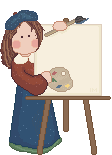
"Blessed be the Lord, who daily loadeth us with benefits,
even the God of our salvation. Selah"
~Psalm 68:19~
![]()
I just LOVE GRAPHICS!!!!! On my graphics links pages you will find the BEST graphics sites that I have found to share with you.
As Christians we have a wonderful opportunity to share our faith with others through our web pages. I have many different pages to help you do that. This is just one of them. Adding graphics to our Christian pages makes them much more appealing to the eye. My other sites to help you are listed at the end of this page. Some of the Graphics Artists that I enjoy have pulled their free graphics. I was very disappointed but I understand that they had people stealing their images and misusing them. They are selling graphics now and some are now offering a free set a week. I have graphics from most of these sites. Of course that was when they were all free. So I wanted to keep their links up. I am not promoting their merchandise or getting a kick back. They have some really cute graphics. Make sure you check their free sets regularly. You won't be disappointed. I
have listed many wonderful graphic sites on this page
because I love graphics. These are the places I go when I
need inspiration for new pages. I do not endorse all the
information on all the sites listed on any of my pages.
This page was started because with so many pages I
couldn't keep up with where all the graphics were from.
Even though I am a Christian that does not mean that all
the graphic sites I have listed on this page are owned by
Christians. You don't have to be a Christian to create
great graphics. So PLEASE be wise and discerning when you
visit any site on the Internet.
If you are unfamiliar with how to use graphics and the "terms" please visit this page from Billy Bear. It explains all the different terms about graphics and procedures that are used on the internet: Billy Bear's Clipart FAQ's If you don't know how to download graphics please continue on down the page. Copyrights and Credits:
PLEASE don't link directly
to my graphics for your message boards!!!!!!!
|
How to download images:
DON'T LINK DIRECTLY TO
GRAPHICS:
The
paragraph below is quoted from * "Do not link directly to a graphic. Don't include anyone else's URL in the BODY BACKGROUND or IMG SRC tags. This can cost the artist a lot of money which could result in their web site being shut down. If you don't know how to save or set up an image on your Home Page, ask the person whose page it is on. You will find they are as generous with help as they are in providing these graphics." HOPE THIS WAS HELPFUL! |
Here are some GRAPHICS tips for you:
Here
is a page to help you learn how to use border
backgrounds:
|
Graphics Links & Tips Pages
Graphics Webrings
Important Info for AOL
WebPage Designers |
Where
do you find Midi Files?
|

For a
listing of all the Graphics Links Pages
Annie's List of Great Graphics Spots
Annie's
Featured Holiday Page |
Annie's
Featured Page |
Copyright
2001 - 2006 Annie's Home Page. All Rights Reserved. Background on
this page
from Cute
Country Graphics from Camille & Registration Required! Artist
Palette Graphics
from Graphics by Irene. This
site hosted by: Christian Web Host. Script for Silent
No
Right
Click
Script
is from Dynamic
Drive.
For Instructions on how to add the no right click
script visit: Annie's "How to Add Silent No
Right Click Script" Page.