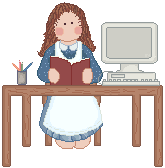
This is a page that gives tips for HTML using Front Page Express which is the program
that Annie uses. It is available free with Internet Explorer 4.0 & 5.0
Annie's "How to Add Floating Images?" Page
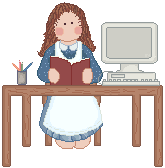
This is a page that
gives tips for HTML using Front Page Express which is the program
that Annie uses. It is available free with Internet Explorer 4.0
& 5.0
How do I add "Floaties" or floating images to my pages? 1) You need to go to this page and download the moveobj.js and then upload it to your server (where your pages & graphics are). Go to the Floating Image script from Dynamic Drive to get that. 2) Copy the code below <script
language="JavaScript"
SRC="moveobj.js"> </script> 3) Paste the code near the top of your page by going to "insert" then "html code". 5) A few lines below the other code you will paste the code below. Then as before go to "insert" and then "html markup" and paste it. </script> 6) Personalize the code for your page. You can use all three images that are the same or three different images. It is entirely up to you. Change the image above in the 3 spots: IMG SRC="drop1whirlpoolgraphics.gif" 7) Change the URL to your page that you want the floating images in the 3 places above: HREF="http://www.annieshomepage.com/noahsark.html" Make sure you do a test page first. You
can see them on these pages of mine: |
For Other Tips Pages by
Annie: |
Annie's
Featured Holiday Page |
Annie's
Featured Page |
Copyright
2001 - 2006 Annie's Home Page. All Rights Reserved. I thank the
Lord for
graphics artists without them these pages would not be the same.
Please visit
Annie's List of Great Graphics Spots for a list of their links.
Some Graphics
on this page from Graphics by Irene & Graphic Garden.
This site hosted by: Christian Web Host.